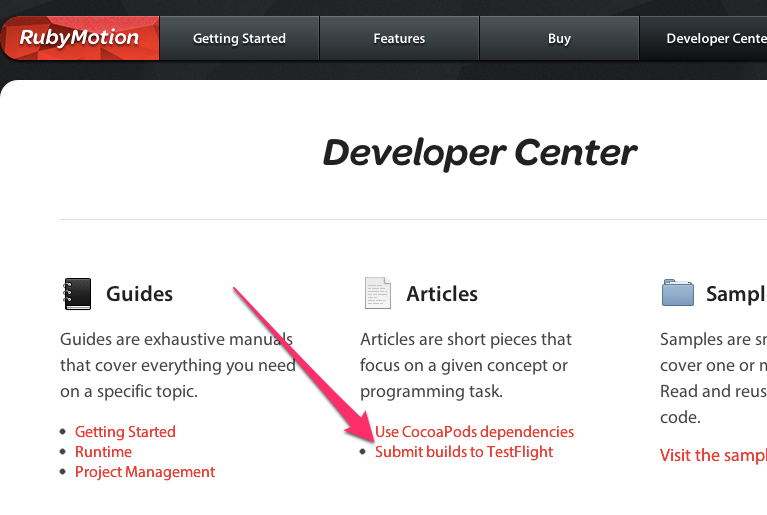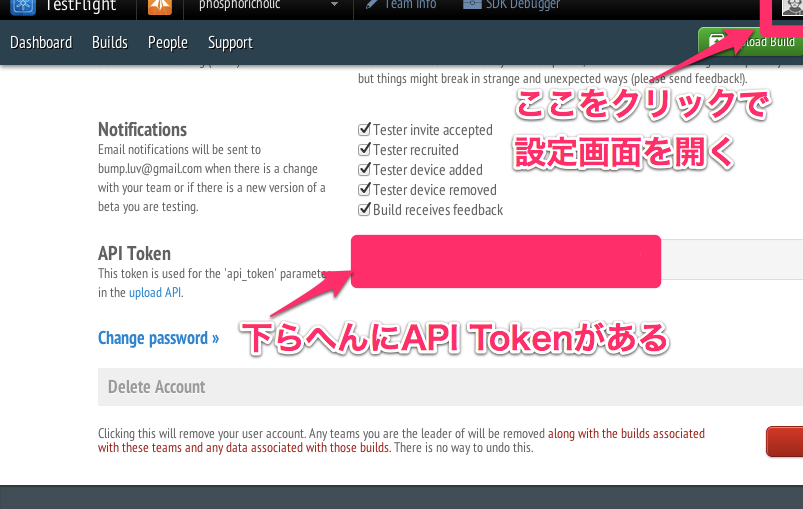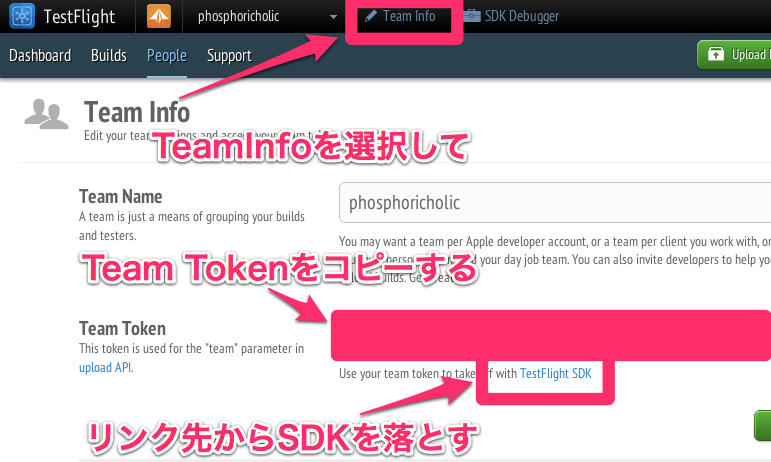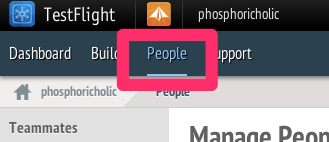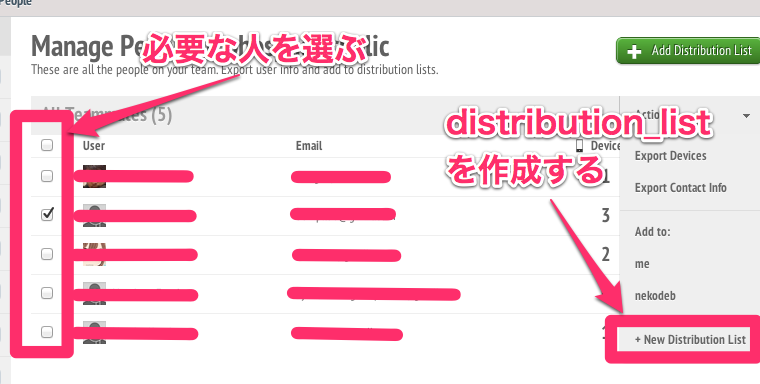昨日ぐらいにRubyMotion 1.12が出てます. 主にBugfixの模様.
更新内容(原文)
= RubyMotion 1.12 =
* Fixed a bug where sending an `init' message alone (without using `alloc'
before) would lead to a memory crash. This was possible when overloading
an initWith* method and doing `self.init' inside.
* Fixed a bug where performing Objective-C methods that accept CFType objects
would crash the program (ex. [ABPersonViewController setDisplayedPerson:]).
* Switched to clang++ to link the executable bits. This fixes linker crashes
on iOS 6.0.
* Added `fast' output for `rake spec'. Fixed a bug in the other outputs.
Patch by Marin Usalj.
* Improved the build system to let the user specify CPU archs that should be
used for a certain platform. The `app.archs' method returns a Hash that one
can tweak. This is so far only useful when you target 4.3 (which is armv6
and armv7) and want to link with a 3rd-party library that only supports
armv7 (ex. app.archs['iPhoneOS'] = ['armv7']).
* Improved `rake simulator' to honor the `deployment_target' environment
variable (ex. rake deployment_target=4.3). Patch by Satoshi Ebisawa.
* Fixed a bug in the build system where the compiler would not use the right
BridgeSupport files when using a lower deployment_target.
Patch by Satoshi Ebisawa.
* Fixed the build system to re-link the .app executable in case one of the
vendored libraries changed.
* Fixed bugs in both ARM/simulator compilers where structures smaller than
64-bit would not be following the ABI and causing unexpected behavior in
certain cases (ex. cocos2d). Thanks to Aaron Hurley for the detective work.
* Removed Kernel#select as it clashes with a private `select' method defined
by iOS and triggered when hittin the select button in a paste action.
Thanks to Francis Chong for the detective work.
更新内容(訳)
- alloc無しでinitを呼んだ時にメモリ破壊を引き起こすバグを修正.initWithなんとかをオーバーロードして,そのメソッド内でself.initを呼んでいた場合起こっていた模様.
- CFTypeを受け取るObjCのメソッドを呼んだ時にクラッシュするバグを修正.ABPersonViewControllerのsetDisplayedPerson:とか.
- clang++のexecutable bitを立てるようにした.これにより,iOS6.0でリンカがクラッシュを引き起こすのが修正される.
- rake specの出力モードにfastが追加された.他の出力モードのバグも修正.
- build systemが改善してapp.archsのハッシュをいじることでCPUアーキテクチャを指定できる様になった.(app.archs[‘iPhoneOS’]=[‘armv7’]とか)
- rake simulatorするときにdeployment_target環境変数を評価するようになった.(rake deployment_target4.3 とかする)
- deployment_targetを昔のにしてる時,BridgeSupportファイルが正しく使われなかった問題を修正
- vendoreライブラリが1個でも変更されてたら再リンクするようにしたよ
- ARM/simulator両方のコンパイラで64bitより小さい構造体がABIに反映されない問題を修正.これによってcocos2dなど期待しない動作をしていたのが修正された.
- Kernel#selectを削除.pasteアクションの選択ボタンを押した時とかにクラッシュする問題が修正される.
その他
deployment_target周りで問題が見つかっているらしい.
deployment_targetに5.0を指定して5.0SDKが無い時(SDKが5.1など)にrakeに失敗するらしい.
修正は次のリリースに入る模様.
待てない人は, https://github.com/HipByte/RubyMotion/commit/01315ce30ce5e5e2f74618862a1172aca95b9cdf をrevertすればいいらしい.