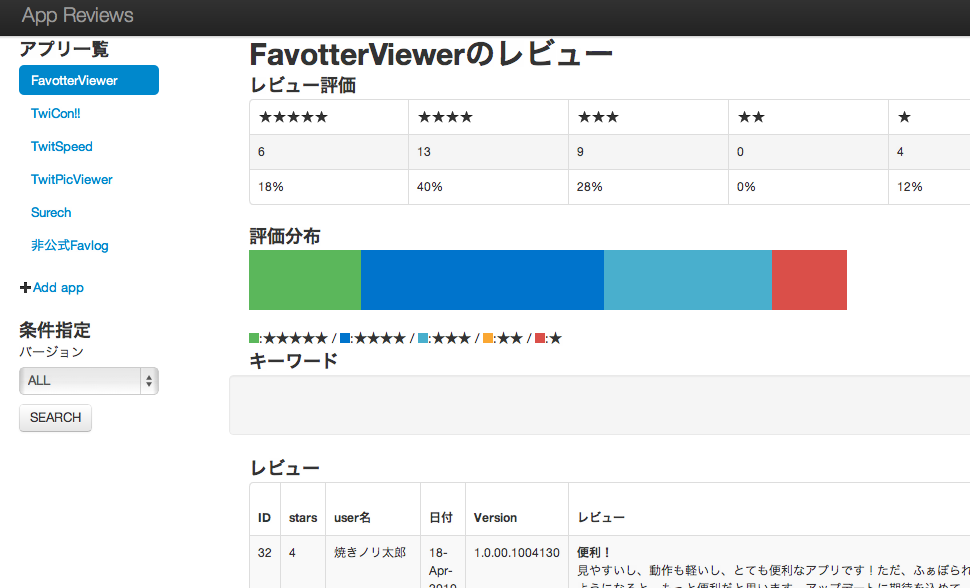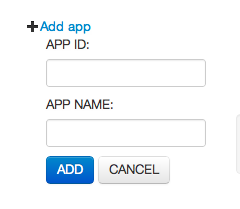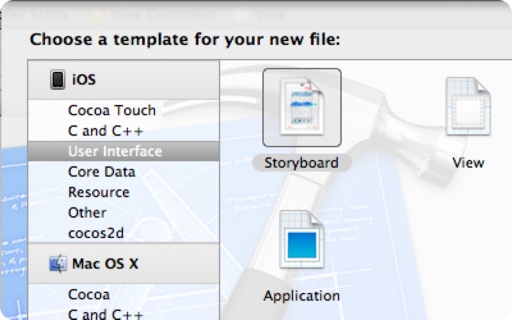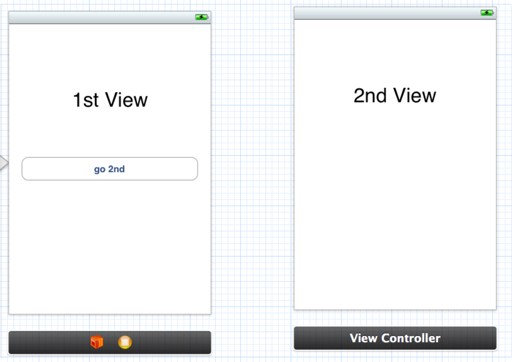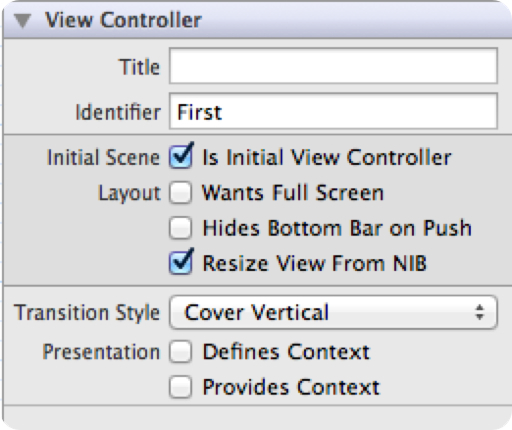Routableというgemがあるみたいという話を聞いて,使ってみました.
Routable - GitHub
インストール
gem install routable
Rakefileの編集
$:.unshift("/Library/RubyMotion/lib")
require 'motion/project'
require 'routable'
のようにrequire 'routable'を追加します.
使い方
class AppDelegate
def application(application, didFinishLaunchingWithOptions:launchOptions)
@window = UIWindow.alloc.initWithFrame UIScreen.mainScreen.applicationFrame
@window.makeKeyAndVisible
@rootView = NSBundle.mainBundle.loadNibNamed(
'RootViewController',
owner: self,
options: nil).first
@router = Routable::Router.router
@router.navigation_controller = UINavigationController.alloc.init
@router.navigation_controller.pushViewController(@rootView, animated: false)
@rootView.title = "TOP"
@router.map("one", OneViewController)
@router.map("two/:param", TwoViewController)
@window.rootViewController = @router.navigation_controller
@one = @rootView.view.viewWithTag 1
@one.addTarget(
self,
action: 'onClickOne:',
forControlEvents: UIControlEventTouchUpInside)
@two = @rootView.view.viewWithTag 2
@two.addTarget(
self,
action: 'onClickTwo:',
forControlEvents: UIControlEventTouchUpInside)
true
end
def onClickOne(sender)
@router.open('one', true)
end
def onClickTwo(sender)
@router.open('two/100', true)
end
end
こんな感じで使います.
Routable::Router.routerを取得して,navigation_controllerにUINavigationControllerを設定しておきます.
map(<URL>, <viewController>)のようにすると,そのURL文字列をキーにviewControllerの遷移を書けるようになります.
にはhoge/:idのようにパラメータを記述することができて,この場合だとhoge/1とかいう遷移をさせれば,宛先のviewControllerに1というパラメータが渡されます.
遷移する時はopen(<URL>, <animation?>)とすれば設定したviewControllerへ遷移出来ます.
遷移先ViewController
class TwoViewController < UIViewController
attr_accessor :param
def initWithParams(params = {})
init()
self.param = params[:param]
self
end
def viewDidLoad
@label = UILabel.alloc.init
@label.bounds = [[50, 150],[300, 50]]
@label.text = "TwoViewController" + self.param.to_s
end
end
のようにして,initWithParamsで引数を受け取れます.
問題点
ViewControllerをコードで場所設定とかすごくめんどくさいので,僕はIBを使います.
しかし,IBを使ってresouces/HogeViewController.xibを作って,Controlを配置して,,,というフローを辿ってやると,router.openの時にエラーが出ます.
routerの内部では,HogeViewController.alloc.initWithParams()を呼んでインスタンス化しているわけですが,
xibを使うと,NSBundle.mainBundle.loadNibNamedをしないとダメっぽいんですね.
なので,routerをいじって,mapするときにそれ用の情報を入れてあげるかしないといけません.
まとめ
僕はStoryboardを使うと思います.
XCodeが嫌でRubyMotionをやっている人は多いと思うので,コードでControlを配置するのが苦じゃない人にとってはrouterはいいソリューションなんじゃないでしょうか.